
AXIS FFS USED IN WAKE SEPARATION RESEARCH PROJECT
30. May 2022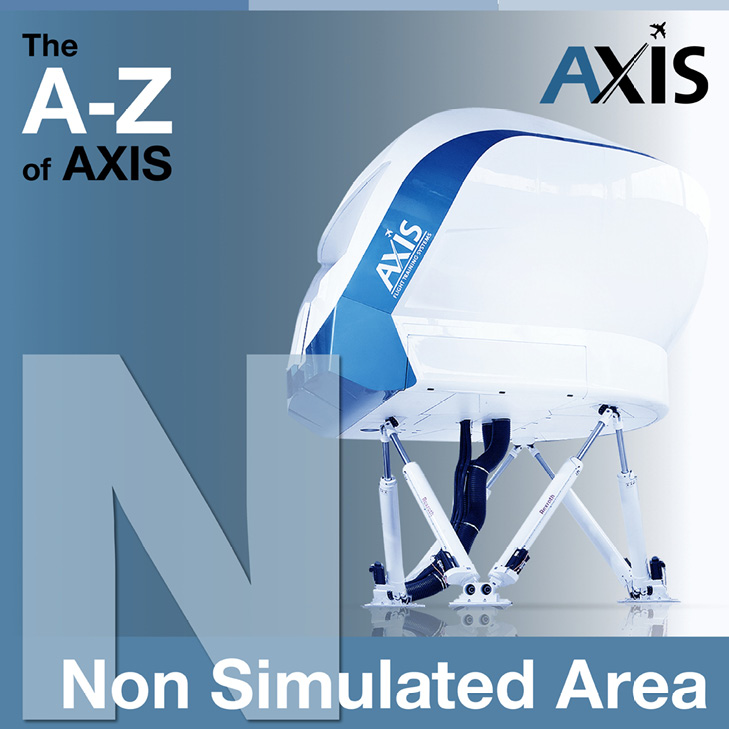
THE A TO Z OF AXIS: N FOR NON SIMULATED AREA
10. July 2022
AXIS FFS USED IN WAKE SEPARATION RESEARCH PROJECT
30. May 2022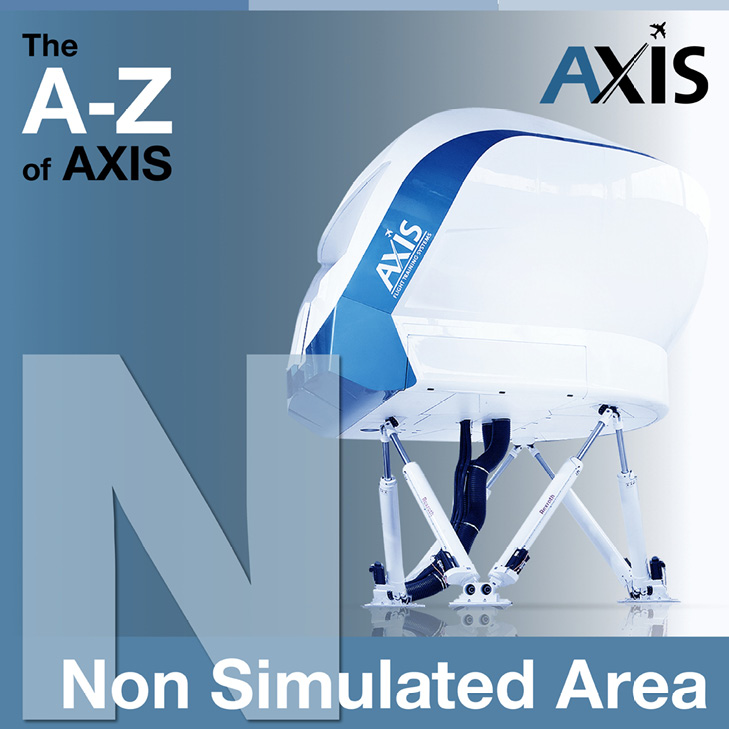
THE A TO Z OF AXIS: N FOR NON SIMULATED AREA
10. July 202215.


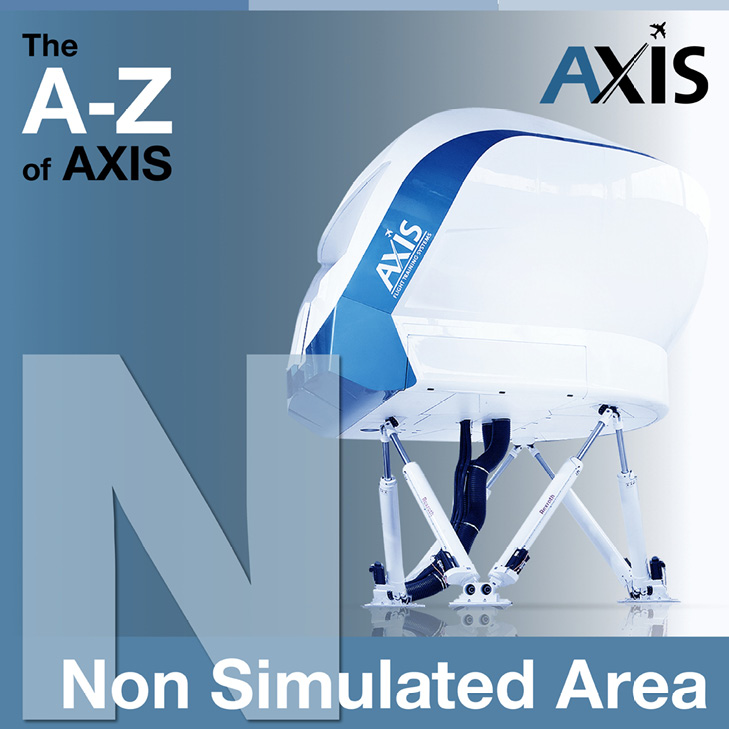

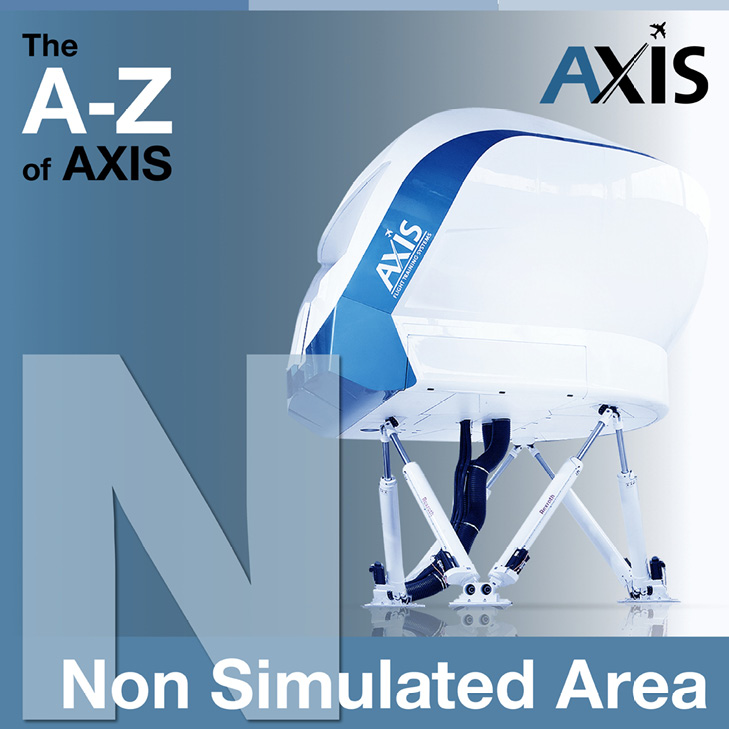
15.
Remember how early models of desktop computers had the on/off button in the back? Indeed, your correspondent still uses desktop speakers that have the switch on the back of the woofer. It’s a design bug that seems obviously counter-productive, yet the same approach can be found on many legacy simulators, where the maintenance panel is in the tech room. That means the technician working on the sim has to walk back to the tech room to see the failure notifications. Or set up a webcam link from the tech room, or ask somebody there to shout notifications out to him, or use some other clever, but at best suboptimal, workaround.
As you might expect, AXIS has a better idea. We put the maintenance panel, not in a separate room, but in the simulator on the rear wall of the NSA, where the technician can see it when running tests. But wait – there’s more! The same functionality is available on a tablet, so the tech can sit in the pilot seat and test every button, switch and fuse with the maintenance panel right in front of him.
The panel and its computer have their own separate power connection, so they still operate when the sim is turned off. Every important operational task, and all the functions of the maintenance computer, can be run on the panel, either with its own switches or with the TMCS software which also displays on the panel.
So, no more workarounds, or reacharounds.
